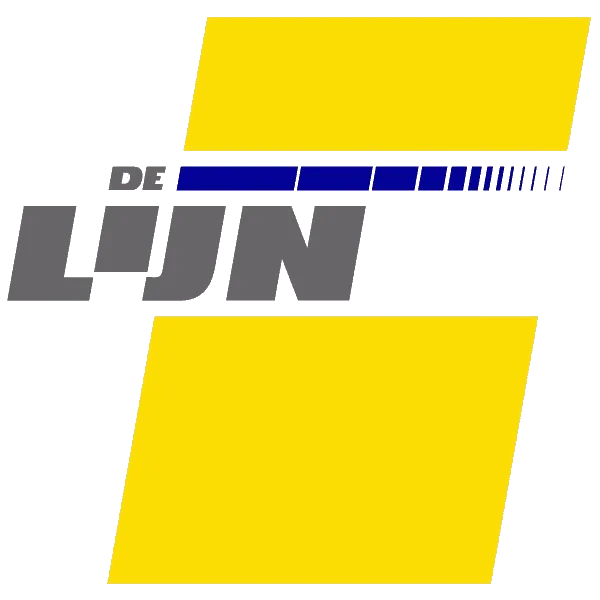Smart Tools, Bad Habits: get the most out of Outlook & Office 365
This training is available:
Digital
Face-to-face
Blended


It is almost impossible to imagine our lives today without new technologies. Your workdays are dominated by tools such as Outlook, SharePoint, OneNote, Zoom and Teams, by social media such as Instagram, Facebook, LinkedIn and Twitter, and by all sorts of apps à la Mailchimp, Hootsuite, HubSpot and WhatsApp. They should help us but sometimes it seems our professional life has become a lot more complex than it used to be.
The bad news? It’s not the technology… The good news? By acquiring a better understanding of the why, how and when of using a tool, you let the technology work for you and you effortlessly make gains in time and efficiency.
Programme of this training
- To close D.E.A.Ls that will save time and improve your work context.
- To find out whether you are a master or slave to Outlook via a self-assessment test. You acquire the DLA© principle and learn how to use Outlook as a planning tool.
- To learn how to use Outlook to its full potential: you learn how to manage your inbox better, how to use task lists and you discover several quick wins…
- To discover how other Office 365 applications (OneNote, OneDrive, SharePoint, Teams, …) can simplify your work.
- To practice the acquired techniques and experience their impact in practical situations. In this way you will discover how they work, what they can contribute and how you can implement them easily in your daily work context.
What will you get out of this journey?
You will become aware of the advantages and traps of your current way of working. Thanks to the DLA© method, you will be able to prioritize in all circumstances and get your tasks completed. Through practical experience you will optimize your use of Outlook and other tools.
Interested?
Approach
- Situation-Based Learning
- Brain-Based Learning
Method
- Concrete cases
- Role-play in group
- Exchanging experiences
- « Best practices »
Material
- Visual aids
- Practical information sheets
- A personal action plan
Related
Smarter collaboration leads to better results and more satisfaction
Learning to coordinate projects better & tackle problems differently (Impeccable coordination & Problem Solving)
Feel free to contact us
Fill in the form, call us, or contact us by e-mail.